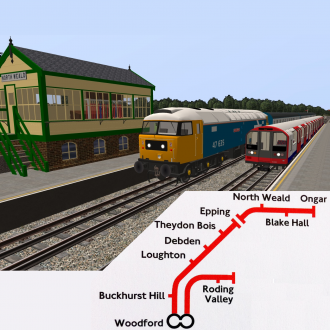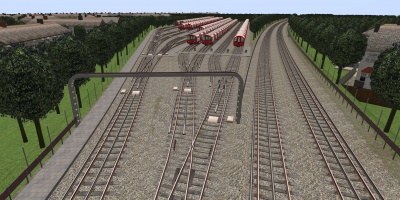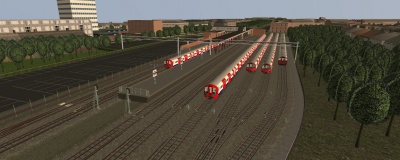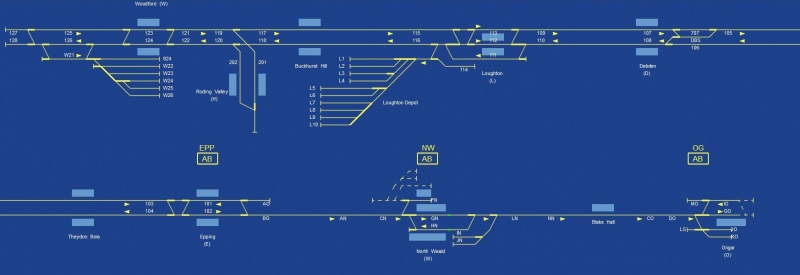EOR & Central Line
| Epping-Ongar Railway & Central Line |
|---|
This is a recreation of the Epping-Ongar Railway and part of the London Underground Central Line (Woodford - Epping).
| The network |
|---|
|
General info
EOR & Central Line
Author:
Sjoerd Ydema
Lines:
2
Traction power supply:
3rd/4th rail
Description:
Recreation of the EOR & Central Line
MetroSim Version Required:
3.16.1
Download:
|
|---|
|
Network information
Lines
Depots
Train-Protection Systems
Epping-Ongar Railway: Central Line:
Note: Central Line systems can also be used when driving on the EOR. However, EOR signals are not fitted with tripcocks. Train usage
|
|---|
|
Lines
Epping - Ongar RailwayThe Epping-Ongar railway runs from Epping Forest via North Weald to Ongar. It used to be part of the Central line, but was closed to passenger traffic in 1994. The line has since been re-opened as a heritage railway, running under diesel and steam power. The connection at Epping to the Central line still exists, and so in the simulator, you may enter Epping Station. While the line was still part of the Central Line, trains to Ongar mostly ran as a shuttle service from Epping, using track 1 at Epping, while trains towards London used track 2 (the track next to the station building). Central LineThe Central line has been created from Epping to Woodford. Destination codes: |
|||||||||||||
|---|---|---|---|---|---|---|---|---|---|---|---|---|---|
|
Other locations
|
|---|
|
Track layout
|
|---|
|
Signalling system
Central LineThe Central line in the simulator can be used with these train protection systems:
Coded ManualCoded manual works almost the same as ATB on the Simvliet/Rijndam networks in the simulator (however it does use codes ATB does not have, so ATB-only trains are not compatible). It sends coded signals via the running tracks to the trains, where they are translated into maximum allowed speeds which are then enforced by the on board systems on the trains. Restricted ManualLike Coded Manual, but doesn't need tracksignals as it will only allow a slow (ment for shunting only) speed. TripcockNo protection from overspeeding, but emergency braking when passing a signal at danger (including signals showing the white signal aspect). ATOUses Coded Manual signals, and drives the train itself. In the simulator, use this in combination with the AI function; the ATO start-buttons will be illuminated when the train is in motion, and the traction handle will be disabled. The light signalsThe lightsignals use red, green and white signals (and occasional yellow). When driving manually, the red and white signals may not be passed (red signals may only be passed when a shunt signal shows a diagonal red line at the same location). Trains driving on ATO may pass white signals. Epping-Ongar RailwayThe Epping-Ongar Railway has its own signalling system. Light signals are used, and also semaphore signals at North Weald and Ongar The light signalsLightsignals can be green, yellow or red (double-yellow indicates the next signal will be yellow), and can have a route indicator. Train ProtectionATB tracksignals are present at the Epping-Ongar Railway, to make it possible for the other trains in the simulator to run here. However, as the maximum speed for the EOR is 25mph / 40km/h, this is the maximum speed that is enforced on the line (also when driving under Coded Manual). If you want to drive faster... Set your train to Tripcock or disable the ATP.
|
|---|
|
External links
Website of the Epping-Ongar Railway: https://www.eorailway.co.uk/ |
|---|