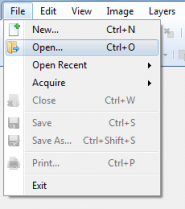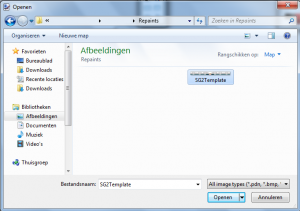Make your own textures
Jump to navigation
Jump to search
| Don't edit this page without any permission, only for correcting the English words and layout. |
Making your own textures can be very difficult, so in this tutorial you can learn how to do it.
Before editing
Before you can edit the textures you need a editing program. There are a lot of them but the best known are:
- Adobe Photoshop (Expensive €99,99)
- GIMP (FREE)
- Paint.NET (FREE)
- Pixlr (FREE, In Browser)
The original texture
If you have a editing programma to use you have to load a original texture to edit. You can find it here.
- MG2 Click Here
- SG2 Click Here
Load image in program
Open your editing program (In this tutorial you will see Paint.NET) and click on "open". Now select the template and load it.
Editing itself
When you have loaded the file you can start editing. This template can may help your for MG2(Comes later) and SG2.
You can now use the functions of the editing program to make your repaint. For all functions see the manual of your editing program.
Tips and more important information
- Work with layers so you can delete and edit easy without deleting more you want.
- The official file is 2726x256 but it in the sim is the resolution 1024x128 be sure it all comes good. Text can be unreadable.
- Windows and the headlights won't be editable.
More to come
| Getting Started | |
|---|---|
| Other | |