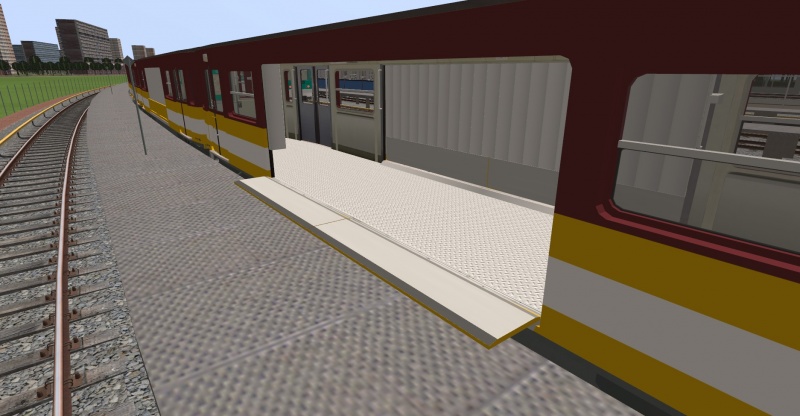Paris MF67 & MP73
| MF67 & MP73 | ||||||
|---|---|---|---|---|---|---|
 | ||||||

| ||||||
| Series | ||||||
| MF67: 301-352 MP73: 6501-6550 | ||||||
| Traction power supply | ||||||
| 3rd rail | ||||||
| Protection | ||||||
| ATB, Coded Manual. Max. speed 100 km/h | ||||||
| Download |
The Paris MF67 first entered service on line 3 in 1968. A total of 1482 cars were build, mostly running in 5-car units. Later, the design of the MF67 was used to create the MP73 for the rubber tired operated lines.
This package is combined with the Alstom Metro package, which also includes the Paris MP89 trainsets. For the MF67 and MP73, the following trains are included:
- Paris MF67
- 5-car unit, 1967
- 5-car unit, 1976
- 3-car unit, 2008
- 5-car unit, 2008
- 3-car unit, 2012 (renovated)
- 5-car unit, 2012 (renovated)
- 4-car unit, "Convoi D'Auteuil" (worktrain)
- The separate cars to couple/uncouple at will
- Paris MP73
- 5-car unit, 1976
- 5-car unit, 2008
- 5-car unit, 2012 (renovated)
- The separate cars to couple/uncouple at will
The MP73 trains run on pneumatic tires. For information on this: https://en.wikipedia.org/wiki/Rubber-tyred_metro
Important to know; with this system, the conventional steel rails are still in place. The trains also still have normal train wheels, which are used to guide the train through switches, for emergencies (in case of the flat pneumatic tire, the conventional train wheel is backup), and to support the train in the depot/workshop. Although running these trains on normal tracks is possible, if it happens it is only done at shunting speeds and not in passenger service.
The 3D model of the Paris MF67 was created by HexxOP. The model has been made functional, and several variants (including the worktrain and MP73)
added, by Sjoerd Ydema.
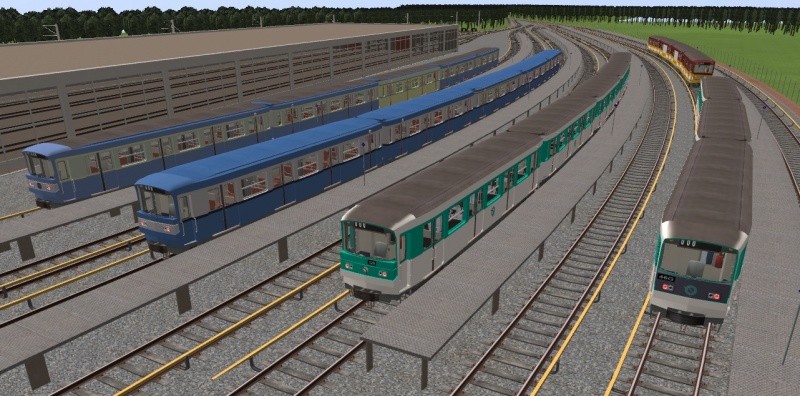
Operation in Metrosimulator
Linenumber, servicenumber, and Destination display
On the front of the train in the destination display box, there are 3 numbers; the first is the line number, the next two are the service number. So "126" means "line 1, service 26".
- Change line number & interior line display (scrollsign 3): Ctrl+/ (Numpad) and Ctrl+* (Numpad)
- Change service number (scrollsign 2): Shift+/ (Numpad) and Shift+* (Numpad)
- Change destination (scrollsign 1): / (Numpad) and * (Numpad)
Be aware: setting the line number and service number will do so on both ends of the train. The destination changes only on the end you are at.
The line diagrams on the interior are set according to the line number. There are 20 line diagrams, and they loop around; so the diagram for for example Rijndam line M1 will show up if you set the line number display to 01, 21, 41, 61 or 81.
Simvliet line diagrams are under line numbers 11-12-13. Line number 13 was chosen as all metro's on lines A, B en C in Simvliet run under service numbers in he 300-series (and "03" was already used for Rijndam). So when setting the line number to 13, you will get the line diagrams for Simvliet lines A/B/C in the interior of the train.
- You can find (and repaint if you like) the line diagrams in the folder "\Data\AlstomMetro\textures".
- When set manually, Line and service number change along on both sides of the train. The destination display needs to be set per side.
Light signalling
The lights on the sides of the Line, service number, and destination display will turn on if you set the train protection system to "Neutral".
MF67 and MP73 consists
A normal 5-car train consists of 2 M-carriages (on the ends), an N-carriage, A-carriage and B-carriage. Therefore a full consists looks like this:
M-N-A-B-M
You can spawn a train in two ways; as separate carriages, or as a complete train. The complete train version is most easy to spawn, but can not be uncoupled into separate carriages.
To spawn the train in separate carriages in explore mode, couple it in this way:
Paris:
- MF67_M
- MF67_N
- MF67_A
- MF67_B
- MF67_M (reversed)
>>Same for MP73 trains!
To spawn the train in separate carriages in an activity, use these in your activity file (example: MF67 5car 1967 in Simvliet 1982):
<consist start="OPK3"> <train pack="ParisMetro" file="MF67_1967_M.xml"><car id="0" scrollsign1="4.0" scrollsign3="12" scrollsign2="01"/></train> <train pack="ParisMetro" file="MF67_1967_N.xml"><car id="0" scrollsign3="12"/></train> <train pack="ParisMetro" file="MF67_1967_A.xml"><car id="0" scrollsign3="12"/></train> <train pack="ParisMetro" file="MF67_1967_B.xml"><car id="0" scrollsign3="12"/></train> <train pack="ParisMetro" file="MF67_1967_M.xml" reversed="true"><car id="0" scrollsign1="4.0" scrollsign3="12" scrollsign2="01"/></train> </train> </consist>
To spawn the train as a complete train in explore mode, these are the options:
Paris:
- MF67 5car 1967
- MF67 5car 1976
- MF67 5car 2008
- MF67 5car 2012
- MF67 3car 2008 (Note; only 6 trainsets available; the trainnumbers currently running on line 3bis. Want more? Build them up using the separate carriages)
- MF67 3car 2012 (as used on Paris line 3bis)(Note; only 6 trainsets available; the trainnumbers currently running on line 3bis. Want more? Build them up using the separate carriages)
- MP73 5car 1976
- MP73 5car 2008
- MP73 5car 2012
Side note: the trainnumbers are from the E series, so technically, the 1967 exteriors never existed on those cars, even though it was the norm before early 70s.
To spawn these trains as complete trains in an activity, use this in your activity file (example: MF67 5car 1967 in Simvliet 1982):
<consist start="OPK3"> <train pack="AlstomMetro" file="MF67_5car_1976.xml"> <car id="0" scrollsign1="4.0" scrollsign3="12" scrollsign2="01"/> <car id="1" scrollsign3="12" /> <car id="2" scrollsign3="12" /> <car id="3" scrollsign3="12" /> <car id="4" scrollsign1="4.0" scrollsign3="12" scrollsign2="01"/> <cab id="1" enabled="true" ai="205"/> </train> </consist>
There are quite a few scrollsign's to fill in, when you place the vehicle in an activity. Scrollsign3 must be set for all cars in the train, as these set the route diagrams above the doors in the interior.
The front and end cars need 3 scrollsign settings;
- scrollsign1: Destination
- scrollsign2: Service number
- scrollsign3: Line number
Animations you can activate from the driver cab:
- Shift+X to open/close left driver door.
- Ctrl+X to open/close right driver door.
- Ctrl+Shift+X to open/close internal driver door.
The "Convoi d'Auteuil" train (the worktrain)
The "Convoi d'Auteuil" was created as a service train, and used to transport goods between the surface depots and underground workshops which to dot have an easy surface entrance. Sometimes it is also used for tunnel and track inspection, in which case a spotlight is placed on the front and back buffers.
You can spawn this train in two ways; as separate carriages, or as a complete train. The complete train version is most easy to spawn, but can not be uncoupled into separate carriages.
To spawn the train in separate carriages in explore mode, couple it in this way:
Paris:
- MF67_Auteuil_M
- MF67_Auteuil_N
- MF67_Auteuil_B
- MF67_Auteuil_M (reversed)
To spawn the train in separate carriages in an activity, use these codes in your activity file:
<train pack="ParisMetro" file="MF67_Auteuil_M.xml"/> Worktrain, endcar, on both ends; remember to add the second one reversed! <train pack="ParisMetro" file="MF67_Auteuil_N.xml"/> Worktrain, motorised middle car <train pack="ParisMetro" file="MF67_Auteuil_B.xml"/> Worktrain, non-motorised middle car
To spawn the train as a complete train in explore mode:
Paris:
- MF67 4-car Auteuil
To spawn the train as a complete train in an activity, use this in your activity file:
<train pack="AlstomMetro" file="MF67_4car_Auteuil.xml"/>
Animations you can activate from the driver cab:
- Shift+X to open/close left driver door.
- Ctrl+X to open/close right driver door.
- Ctrl+Shift+X to open/close internal driver door, and mount front spotlight on the buffer.
The intermediate carriages side doors are also animated, to easily load/offload materials at platforms.
How to use the middle carriages animated sides, if the train was spawned as separate carriages
Click on the end of the carriage of which you want to open the sides. That places you inside the carriage, and able to open the side on your (now) right hand side.
- Shift+X to open/close the curtain.
- Ctrl+X to open/close the lower hatches.
- Ctrl+Shift+X to open/close the end door of the carriage (behind you)
Use the 1 or 2 keys to get to the other end of the carriage, in order to open/close the other side.
How to use the middle carriages animated sides, if the train was spawned as a complete train
From inside the train, use keys 4/5/6/7 to get to the ends of the middle carriages. From each position, you are able to open the side on your (now) right hand side.
- Shift+X to open/close the curtain.
- Ctrl+X to open/close the lower hatches.
- Ctrl+Shift+X to open/close the end door of the carriage (behind you)
Codes for activities
How to add; read this post on the forum: https://sim.bemined.nl/forum/viewtopic.php?p=31071#p31071
Full train:
<train pack="AlstomMetro" file="MF67_5car_1967.xml"/> MF67 5-car 1967 <train pack="AlstomMetro" file="MF67_5car_1976.xml"/> MF67 5-car 1976 <train pack="AlstomMetro" file="MF67_5car_2008.xml"/> MF67 5-car 2008 <train pack="AlstomMetro" file="MF67_5car_2012.xml"/> MF67 5-car 2012
<train pack="AlstomMetro" file="MF67_3car_2008.xml"/> MF67 3-car 2008 <train pack="AlstomMetro" file="MF67_3car_2012.xml"/> MF67 5-car 2012 (the line 3bis configuration). <train pack="AlstomMetro" file="MF67_4car_Auteuil.xml"/> For the work-train.
<train pack="AlstomMetro" file="MP73_5car_1976.xml"/> MP73 5-car 1976 (rubber tired) <train pack="AlstomMetro" file="MP73_5car_2008.xml"/> MP73 5-car 2008 (rubber tired) <train pack="AlstomMetro" file="MP73_5car_2012.xml"/> MP73 5-car 2012 (rubber tired)
Separate carriages:
<train pack="ParisMetro" file="MF67_1967_A.xml"/> MF67 A-car 1967 (non-motorised middle car, first class, usually in the middle of the train) <train pack="ParisMetro" file="MF67_1967_B.xml"/> MF67 B-car 1967 (non-motorised middle car) <train pack="ParisMetro" file="MF67_1967_M.xml"/> MF67 M-car 1967 (endcar, on both ends; remember to add the second one reversed!) <train pack="ParisMetro" file="MF67_1967_N.xml"/> MF67 N-car 1967 (motorised middle car)
<train pack="ParisMetro" file="MF67_1976_A.xml"/> <train pack="ParisMetro" file="MF67_1976_B.xml"/> <train pack="ParisMetro" file="MF67_1976_M.xml"/> <train pack="ParisMetro" file="MF67_1976_N.xml"/>
<train pack="ParisMetro" file="MF67_2008_A.xml"/> <train pack="ParisMetro" file="MF67_2008_B.xml"/> <train pack="ParisMetro" file="MF67_2008_M.xml"/> <train pack="ParisMetro" file="MF67_2008_N.xml"/>
<train pack="ParisMetro" file="MF67_2012_A.xml"/> <train pack="ParisMetro" file="MF67_2012_B.xml"/> <train pack="ParisMetro" file="MF67_2012_M.xml"/> <train pack="ParisMetro" file="MF67_2012_N.xml"/>
<train pack="ParisMetro" file="MF67_Auteuil_B.xml"/> Worktrain, non-motorised middle car <train pack="ParisMetro" file="MF67_Auteuil_M.xml"/> Worktrain, endcar, on both ends; remember to add the second one reversed! <train pack="ParisMetro" file="MF67_Auteuil_N.xml"/> Worktrain, motorised middle car
<train pack="ParisMetro" file="MP73_1976_A.xml"/> <train pack="ParisMetro" file="MP73_1976_B.xml"/> <train pack="ParisMetro" file="MP73_1976_M.xml"/> <train pack="ParisMetro" file="MP73_1976_N.xml"/>
<train pack="ParisMetro" file="MP73_2008_A.xml"/> <train pack="ParisMetro" file="MP73_2008_B.xml"/> <train pack="ParisMetro" file="MP73_2008_M.xml"/> <train pack="ParisMetro" file="MP73_2008_N.xml"/>
<train pack="ParisMetro" file="MP73_2012_A.xml"/> <train pack="ParisMetro" file="MP73_2012_B.xml"/> <train pack="ParisMetro" file="MP73_2012_M.xml"/> <train pack="ParisMetro" file="MP73_2012_N.xml"/>
External links