Release: RijndamRail Update
Posted: 30 Dec 2019, 23:55
This is an update package of the RijndamRail rolling stock collection, usable in Metrosimulator 3.15 or higher.
Download: http://sim.bemined.nl/forum/viewtopic.p ... 273#p26273
(EDIT: Link to post of newer update)
And now some information from the readme-file. Not all of it, so I still reconment you read the Readme-file!
INSTALLATION:
-------------
-> Copy "RijndamRail.000" to the folder where Metrosimulator.exe is located. Replace the existing "RijndamRail.000" file.
-> Copy the folder "Data" to the same location. Overwrite when asked.
Changes since the last version:
-------------------------------
*KTM 23 repaint file moved from "custom/textures" to "RijndamRail/textures"
*KTM 31 repaint file moved from "custom/textures" to "RijndamRail/textures"
*ICF repaint files moved from "custom/textures" to "RijndamRail/textures"
*NS 1700 locomotive improved; better locomotive numbers, height of the body lowered a bit, working screw couplers.
*ICF carriages improved; height of the body lowered a bit, working screw couplers, animated footplate over couplers
NEW in this version:
--------------------
*NS 1700 Repaintable locomotive
*NS ICM-1 and NS ICM-3 "Koploper" trains
*NS DDM carriage
*Shimmns freightcar
*Tunnel Auto Train (ment for the channel tunnel route in Rijndam 2022 v1.4, which will be available later)
Make your own repaints:
-----------------------
You can make your own repaints of the repaintable KTM 23 and KTM 31 trams, NS 1700 locomotive and ICF carriages by changing
the textures in the folder "Data\RijndamRail\textures".
You can also repaint roughly the 2nd half of the ICM destinations. The file can also be found under "Data\RijndamRail\textures".
If you want to use the repainted ICM destinations in your own customized CTD-file (belonging to your own activities); the
destination codes for the CDT are "dest23" through "dest38".
NS DDM:

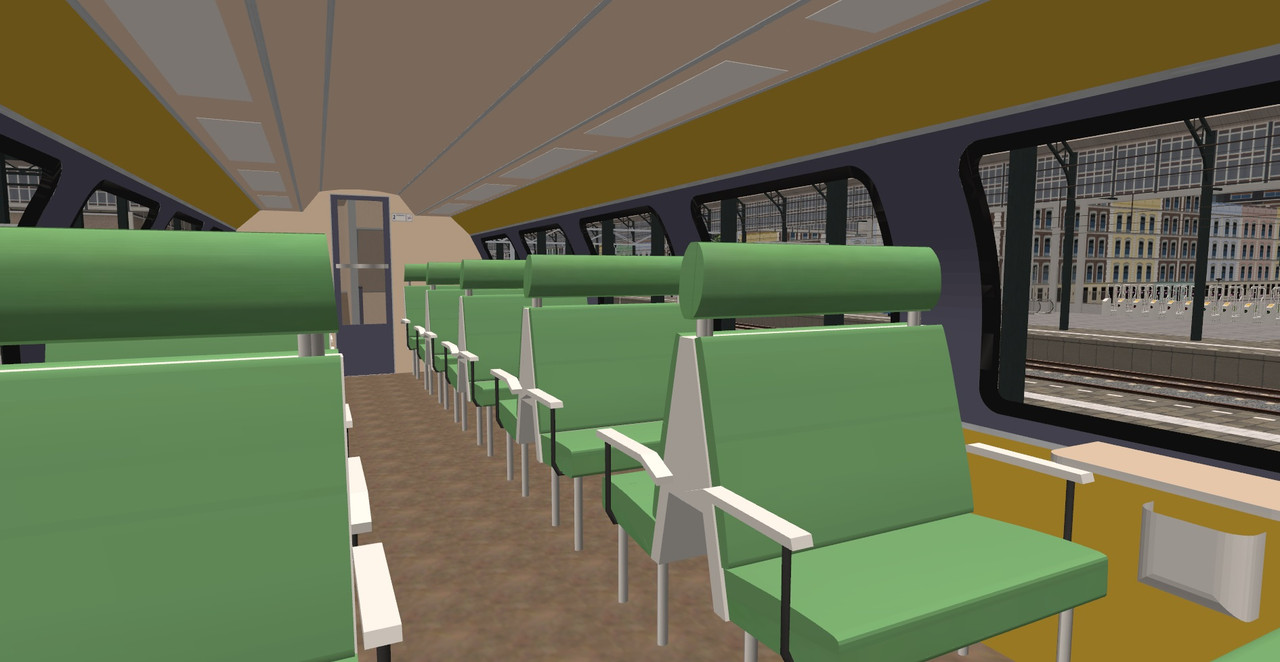
NS ICM-1:


NS1700 Repaintable & Shimmns freightcars:

Tunnel Auto Train (Inspired on the "Le Shuttle" trains between England and France):


Enjoy!
Download: http://sim.bemined.nl/forum/viewtopic.p ... 273#p26273
(EDIT: Link to post of newer update)
And now some information from the readme-file. Not all of it, so I still reconment you read the Readme-file!
INSTALLATION:
-------------
-> Copy "RijndamRail.000" to the folder where Metrosimulator.exe is located. Replace the existing "RijndamRail.000" file.
-> Copy the folder "Data" to the same location. Overwrite when asked.
Changes since the last version:
-------------------------------
*KTM 23 repaint file moved from "custom/textures" to "RijndamRail/textures"
*KTM 31 repaint file moved from "custom/textures" to "RijndamRail/textures"
*ICF repaint files moved from "custom/textures" to "RijndamRail/textures"
*NS 1700 locomotive improved; better locomotive numbers, height of the body lowered a bit, working screw couplers.
*ICF carriages improved; height of the body lowered a bit, working screw couplers, animated footplate over couplers
NEW in this version:
--------------------
*NS 1700 Repaintable locomotive
*NS ICM-1 and NS ICM-3 "Koploper" trains
*NS DDM carriage
*Shimmns freightcar
*Tunnel Auto Train (ment for the channel tunnel route in Rijndam 2022 v1.4, which will be available later)
Make your own repaints:
-----------------------
You can make your own repaints of the repaintable KTM 23 and KTM 31 trams, NS 1700 locomotive and ICF carriages by changing
the textures in the folder "Data\RijndamRail\textures".
You can also repaint roughly the 2nd half of the ICM destinations. The file can also be found under "Data\RijndamRail\textures".
If you want to use the repainted ICM destinations in your own customized CTD-file (belonging to your own activities); the
destination codes for the CDT are "dest23" through "dest38".
NS DDM:

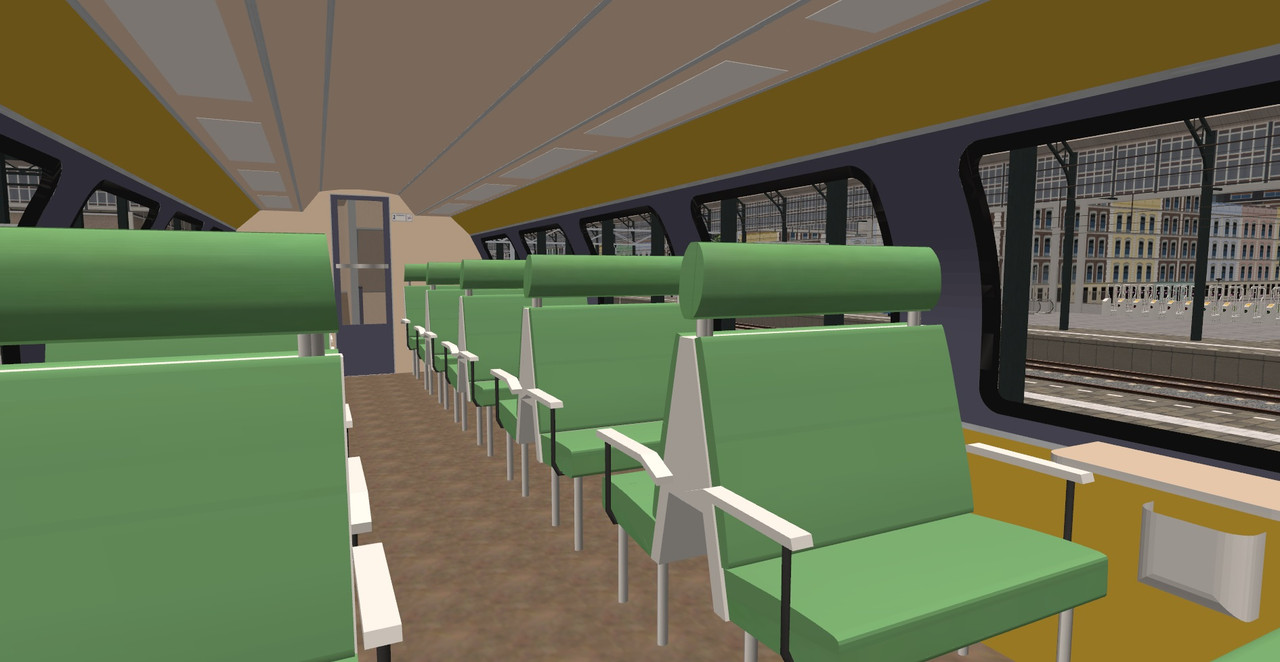
NS ICM-1:


NS1700 Repaintable & Shimmns freightcars:

Tunnel Auto Train (Inspired on the "Le Shuttle" trains between England and France):


Enjoy!

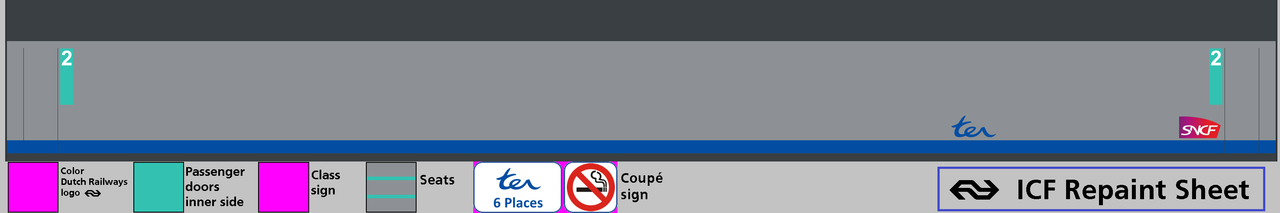
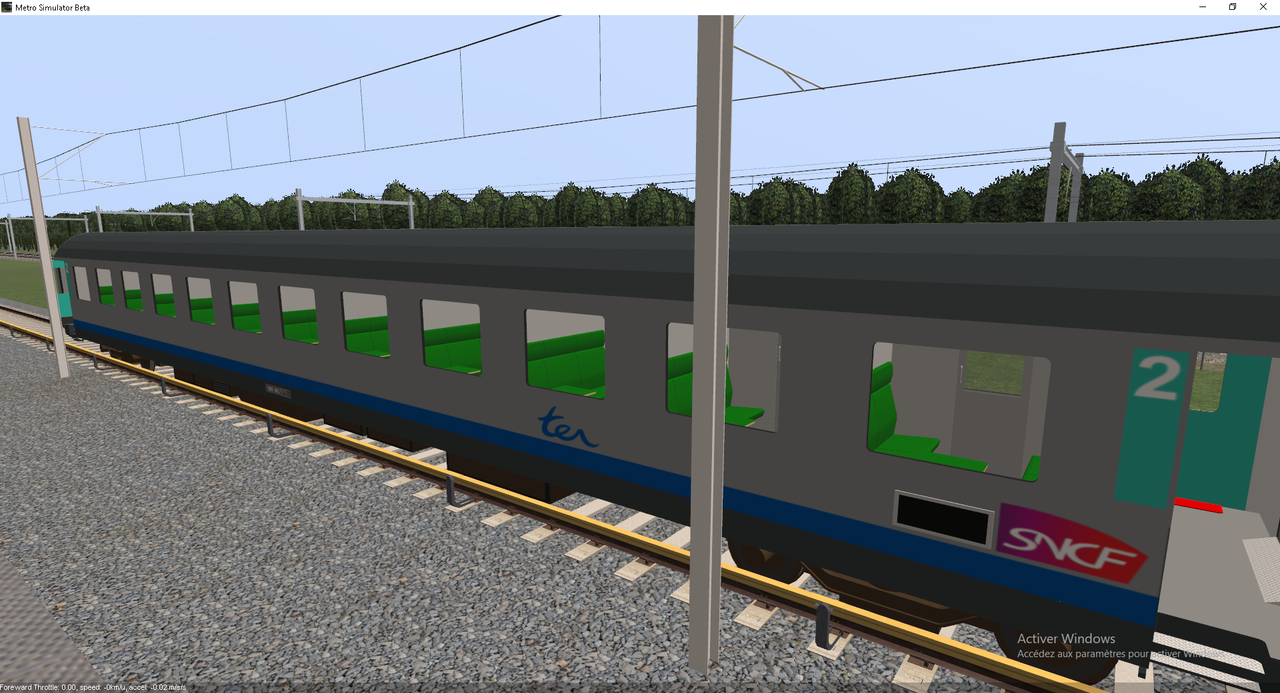 After some tests i found where is the bug.
After some tests i found where is the bug.