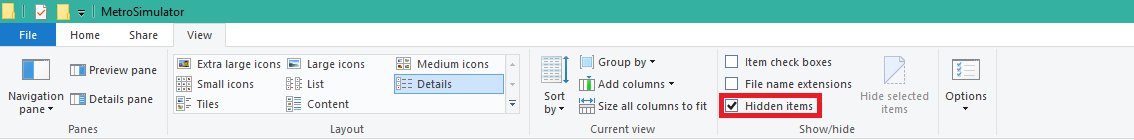How do I reopen settings window?
Moderator: senjer
How do I reopen settings window?
When I first started Metro Simulator, I accidentally set my resolution to fullscreen, instead of windowed. How do I change this back so I can help with performance and click off the window? Thanks!
Re: How do I reopen settings window?
Here you go:

Or just go to "Metro simulator setup" in the Windows start/programs list.
CEO of the Rijndam Electrical Transport company 
Re: How do I reopen settings window?
Re: How do I reopen settings window?
Also, since the file in question is a .CFG (or Config) file, it also seems that more advanced users can directly edit the file itself, though I don't really recommend this.
Re: How do I reopen settings window?
Advice since you’re new; you don’t have to quote the post you’re replying to when there’s no other reply, and you can edit your posts too to add extra information