shown is a example and also proof that everything is in metrosimulator > data > custom > textures

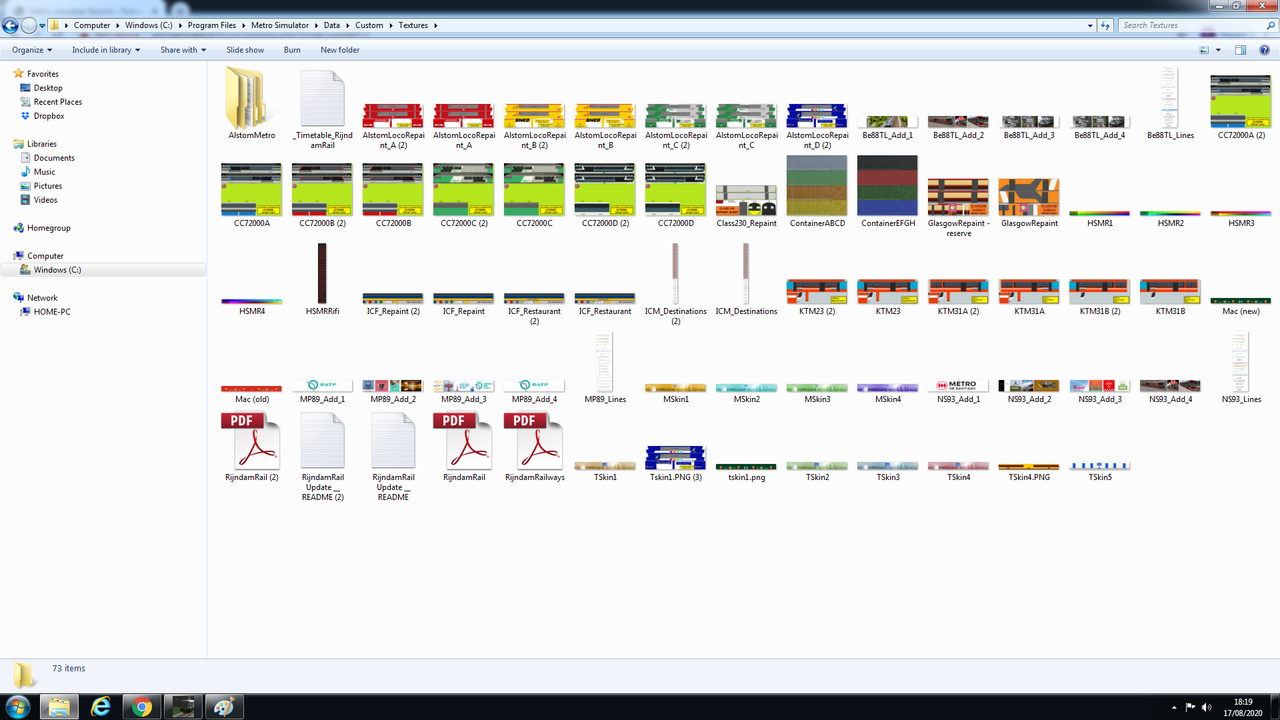
how do i solve this issue
many thanks
Moderator: senjer

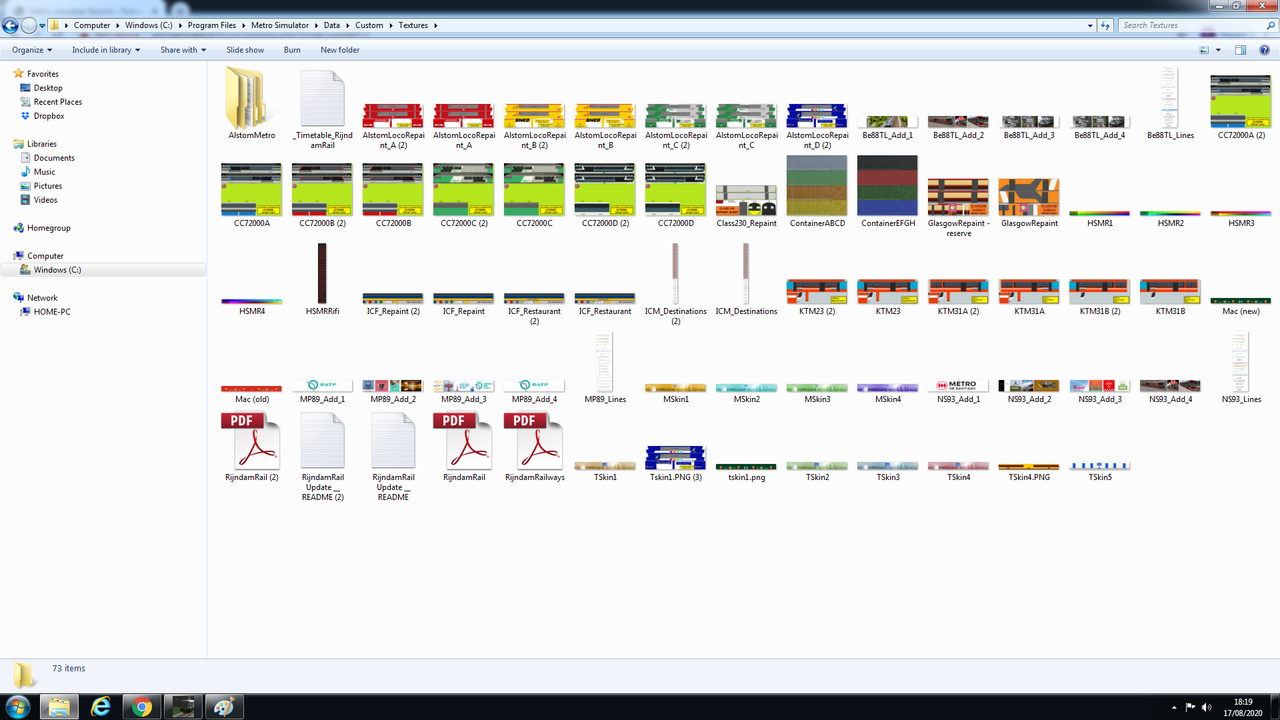

You just have to open the archive and drag and drop these two files, and you "replace these files"Readme wrote: -> Copy "London.000" (these are the trains) to the folder where the 'Simulator.exe' file is located. Replace older versions (if present).
-> Copy the folder "Data" with all contents (these are some activities you can use, and the Class 230 repaint sheet) to the folder where the 'Simulator.exe' file is located.
