Because it’s a separate model which is not available in Explore Mode. You have to add it to an activity.Trainzdriver328 wrote: ↑03 Jan 2020, 09:27 I entered the number in the menu where you spawn the trains, but when I enter the number it always disappears. Why?
MVG Type A with pantograph
Moderator: senjer
Re: MVG Type A with pantograph
Re: MVG Type A with pantograph
EDIT
The screenshot is the model 6901, I thought we could make it appear in explorer mode, but you're right we can make it appear only in activity, because I thought the number 6901 did not exist.
Last edited by MP 85 on 03 Jan 2020, 12:40, edited 1 time in total.

Re: MVG Type A with pantograph
This is what 6201 gives you in Explore Mode. Unless, of course, you edit the 000 file with a hex editor so that 6201 gives you the MunchenA29.xml train 



Re: MVG Type A with pantograph
Or you can remove the 'dummy="true"' part from the 000 file and make the train appear in explore mode 




- Trainzdriver328
- Posts: 204
- Joined: 17 Oct 2019, 00:47
- Location: Germany
-
MSB4THOMAS
- Posts: 85
- Joined: 15 Aug 2019, 20:13
- Location: Amsterdam, The Netherlands
-
AlistairCowell
- Posts: 582
- Joined: 16 Mar 2019, 17:47
- Location: Glasgow, Scotland
Re: MVG Type A with pantograph
I had tried that before, Metro Simulator always crashes for me as well (but it wasn't for the that model).
I tried the HEX editor, but it is far too hard for me.
I tried the HEX editor, but it is far too hard for me.
-
dave9876543210
- Posts: 74
- Joined: 02 Jan 2017, 22:20
- Location: Manchester UK
Re: MVG Type A with pantograph
Editing any file as plain text and saving it back to 000 will just make the file corrupt (as they don’t contain just text actually) and thus the simulator to crash when trying to load the file
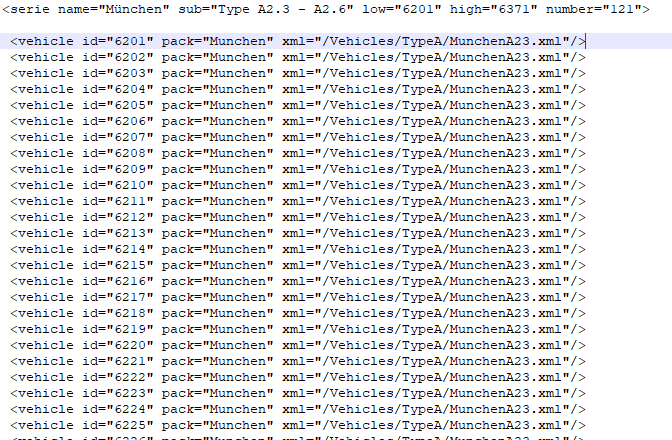



 did I do it wrong?
did I do it wrong?