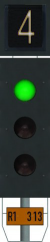ZUB
ZUB is the security system in the simulator used on the A line, M1, M5, T3 and is used on the RSG2, RSG3 and SG3. The difference between the ATB and the ZUB is that the ZUB uses light signals.
Used Signals
The ZUB system uses the following signals:
| ZUB Signal | ZUB signal | Maximum speed | More info |
|---|---|---|---|
| Green signal | Local Speed | Proceed, The next 2 blocks are free. | |
| Yellow signal | Local Speed | Proceed, reduce speed to stop before the next signal. | |
| Yellow - Red signal | 10 km/h | Next block is full, passing signal is allowed to couple. | |
| Red signal | 0 km/h | Stop, Passing signal not allowed | |
| Green + blinking number | Number x10 km/h | Proceed,slow down speed must be reached at next signal. | |
| Green + number | Number x10 km/h | Proceed with speed as shown by number x 10, the next block is free. | |
| Yellow + number | Number x10 km/h | Proceed, reduce speed to stop at next signal. | |
| No light | 0 km/h | When white cross is attached to signal: proceed, signal out of use.
Otherwise: stop immediately. |
Signs used on ZUB tracks
The ZUB uses signs for the maximumspeed, the used ones are bellow.
| Sign | Sign | Maximum speed | More info |
|---|---|---|---|
| Speed Sign | Number x10 | Local speed is the number x10 | |
| Track Speed | Number x10 | Track speed is number x 10 from this place until the next green sign. Local speed may be lower, as shown by white speed signs. | |
| Reduce Speed | Number x10 | Reduce speed to number x 10, white speed sign will follow where speed has to be reached. | |
| Station | Reduce Speed to 50km/h | Reduce speed to 50km/u before you reach the station. | |
| End of ZUB system | End of the part protected with ZUB, appears when switching to other system (ATB). | ||
| End of train protection | From this point there is no more protection of track and junctions. |
Cab Signals and more
The ZUB also use a cab signal, in the RSG3 it looks the same as the ATB but the RSG2 is different. In the speedometer of the RSG2 a red arrow is installed showing the maximum speed, calculated by the train, to stay within the speed limit. Next to the speedometer there is a panel with a display and 4 buttons.
Since ZUB is a point based system, new signaling may not be received by the train until it passed a signal. Because of this, when a red signal changed to yellow or green, the cab signal point still force you to slow down to 10km/u. In that case you have to proceed with 10km/u until you reached the system or the train protection system will stop the train.
Confirm your Departure (after beta 3.8)
In Beta 3.8 you have to confirm your departure at Springstaat 1. You can do that by pressing the TAB key. After you press it, the AHOB will close and the ZUB Signal will turn green.
Switching between ATB and ZUB
If you drive on a track were the ATB switches to ZUB it will automatically switch. Only the RSG3 and SG3 have ATB and ZUB and can switch.
More to come
| Security Systems |
|---|
| ATB · ZUB |