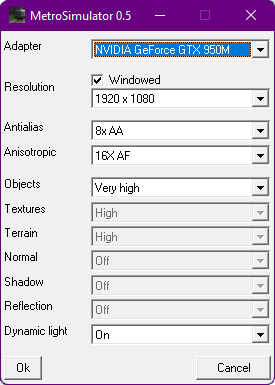Page 1 of 1
Requirements for the game?
Posted: 05 Jan 2021, 17:01
by Nicolas
I've been suggested by someone on Discord that the issues happening in my game (traffic jams at Oxford branch because of a train overshooting the platform) could be related to my PC specs, and having way too many tasks on the background.
These are my PC specs:

It's a 5 ½ year old PC that was pretty powerful at the beginning, but obviously PC gaming has moved way forward over time. I've been playing Metro Sim since 2019 and I already had issues like this on the original maps. Do you think my PC can actually handle the game? Or maybe I should just close some tasks before playing?
Re: Requirements for the game?
Posted: 06 Jan 2021, 01:46
by Jim2016
Have you checked that the sim runs on the Nvidia graphics and not the Intel ones? Your specs look good
Re: Requirements for the game?
Posted: 06 Jan 2021, 13:48
by Nicolas
Jim2016 wrote: ↑06 Jan 2021, 01:46
Have you checked that the sim runs on the Nvidia graphics and not the Intel ones? Your specs look good
How can I check that? I always assumed everything ran on the dedicated graphics card, which my monitor is plugged at.
Re: Requirements for the game?
Posted: 06 Jan 2021, 13:56
by MP 85
Nicolas wrote: ↑06 Jan 2021, 13:48
Jim2016 wrote: ↑06 Jan 2021, 01:46
Have you checked that the sim runs on the Nvidia graphics and not the Intel ones? Your specs look good
How can I check that? I always assumed everything ran on the dedicated graphics card, which my monitor is plugged at.
You can search in the start menu the Metro simulator setup to display the graphic parameters of the simulator. If you can't find it, access this location C:\Users\
your_username\AppData\Local\MetroSimulator and delete the render.cfg file. What it will make it appear when you restart the simulator.
And you can choose the graphics card you want to use.
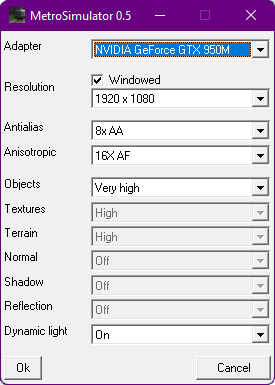
Re: Requirements for the game?
Posted: 06 Jan 2021, 16:02
by Nicolas
Ok, I managed to access this window, but I can only select my dedicated graphics card (NVIDIA GeForce GTX 970) so definitely it has been running on my dedicated GPU all the time. I have everything maxed out, windowed mode an a resolution of 1366x768 due to my small monitor.
Re: Requirements for the game?
Posted: 07 Jan 2021, 07:01
by thijs773
Try putting the game in "High Performance" mode. Just search for "set program in high performance gpu mode" and there will be a guide that can help you.
EDIT: This will only work on Windows 8.1 (?) and Windows 10.