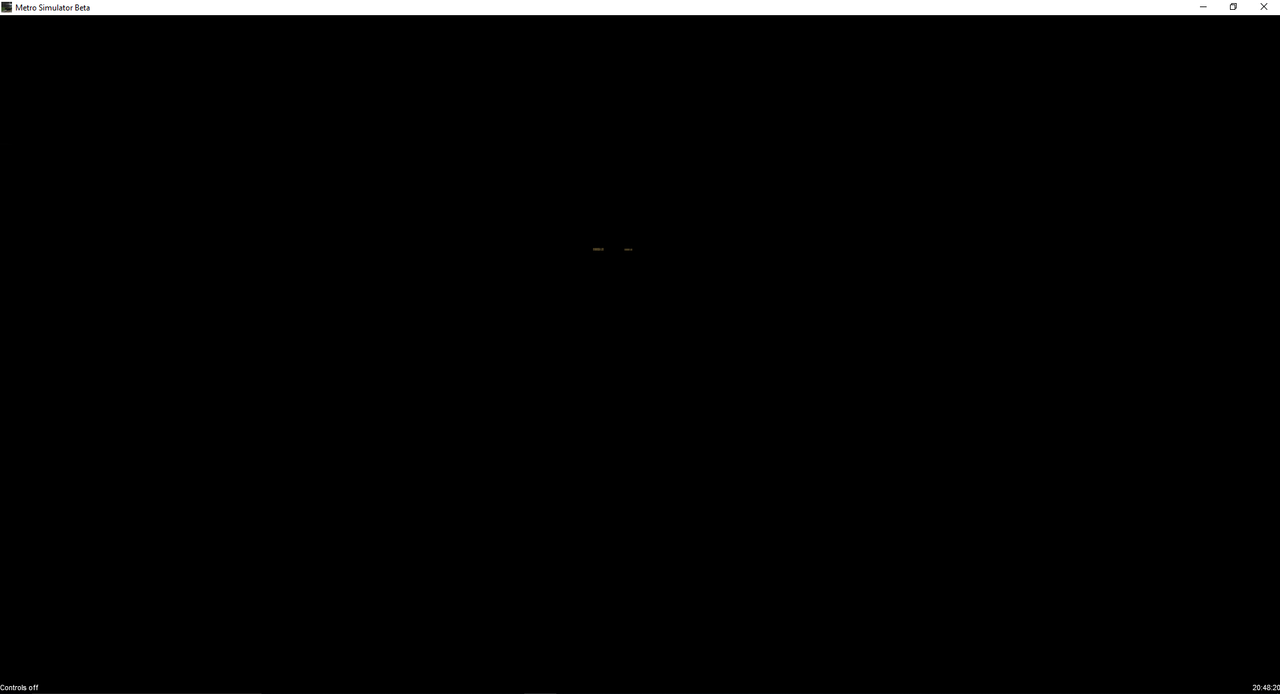Tunnel Lights?
Posted: 18 May 2018, 20:20
Hello everyone,
You are probably asking where I have been, well, I have been studying for my exams and have recently got back to play my favourite game, Metro Simulator of course. There have been many updates which I love and thanks to all that have helped improve this game!
I have one quick question, is there any way to turn off the lights in the tunnel, without switching off dynamic lighting and not wasting energy finding Easter egg light switches
 ?
?
Any help would be much Appreciated!
You are probably asking where I have been, well, I have been studying for my exams and have recently got back to play my favourite game, Metro Simulator of course. There have been many updates which I love and thanks to all that have helped improve this game!
I have one quick question, is there any way to turn off the lights in the tunnel, without switching off dynamic lighting and not wasting energy finding Easter egg light switches
Any help would be much Appreciated!