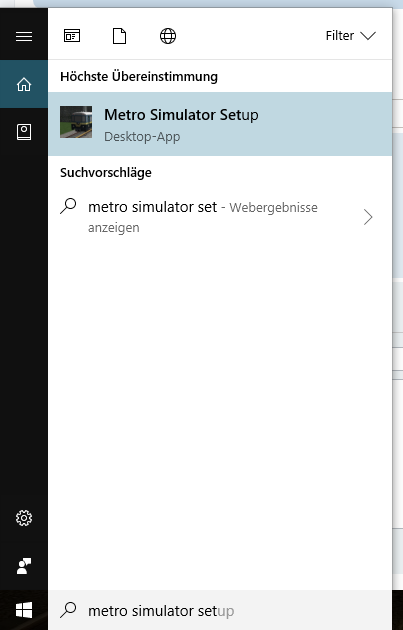Page 1 of 2
help
Posted: 30 Jan 2018, 16:00
by midom5
how to open setting
Re: help
Posted: 31 Jan 2018, 12:45
by MetroSimGermany
Just type "Metro Simulator Setup" into the search on your Computer
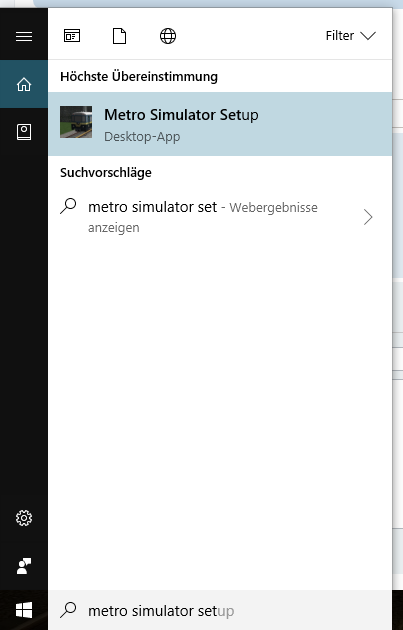
Greets, Mika
Re: help
Posted: 31 Jan 2018, 21:39
by midom5
i found it but not opening
Re: help
Posted: 31 Jan 2018, 21:51
by Jim2016
Go to → C:\Users\<YOURUSERNAME>\AppData\Local\MetroSimulator
There, delete the "render.cfg" file and then, open the simulator.
If you don't see the "AppData" folder, make sure you have enabled the "Hidden items" option.
In Windows 10, you can enable it from here:

Re: help
Posted: 01 Feb 2018, 21:22
by midom5
i want to open it
Re: help
Posted: 01 Feb 2018, 21:35
by Jim2016
midom5 wrote: ↑01 Feb 2018, 21:22
i want to open it
To open this settings menu, follow the steps I wrote above.
Re: help
Posted: 02 Feb 2018, 00:07
by midom5
give me the link
Re: help
Posted: 02 Feb 2018, 00:33
by Jim2016
midom5 wrote: ↑02 Feb 2018, 00:07give me the link
Which link?
Re: help
Posted: 02 Feb 2018, 16:23
by midom5
the steps you write it before ?
Re: help
Posted: 02 Feb 2018, 19:01
by hell12
There is no "link" because he wrote it himself. The menu you showed is the settings menu. If you want to play press "OK" and the sim will open.