http://sim.bemined.nl/wiki/CVL_Tutorial
Beta 3.15
Moderator: senjer
Re: Beta 3.15
CEO of the Rijndam Electrical Transport company 
Re: Beta 3.15
Just enter the path into the CVL system, it's all explained in detail on the page I linked earlier.
Re: Beta 3.15
Now I have created the path in CVL, change the train destination board, add in the train number.
Then how to start the train? the train is still not moving.
Then how to start the train? the train is still not moving.
Re: Beta 3.15
So you are now at line M1, at Molenwijk track 1.jimmy wrote: ↑26 Dec 2019, 06:42 I have downloaded Beta 3.15 for the metro Simulator game.
Step 1: I have selected "Rijndam 2020", change the "player mode" to "AI mode", then click "Explore".
Step 2: Under "Add Vehicle", I selected "RET 5300" "Number 2017", and then "ADD". Under "STart", I selected "Line M1" "Molenwijk track 1".
Then a train appears.
So you are now inside the cab and have activated it.Step 3: Then I press the front of the train and press "Ctrl"+"F4".
This is wrong; Ctrl+P raises the pantograph. But there is no overhead power at Molenwijk track 1. And as raising the pantograph disables the 3rd rail power pickups, the train doesn't get any power and therefore it won't move.Then I press "Ctrl"+"P".
So lower it again with Shift+P.
You set the path in the right direction? To depart from Molenwijk track 1, the path command would be "102 103 RWI" (in that order; Block 102 to block 103, Rijweg Instellen).
But if you have set the train number correctly ("1012MB" for example), then setting a path isn't even needed, as the train number will direct te CVL (through the loaded ctd-file) to set the path for you automatically.
CEO of the Rijndam Electrical Transport company 
Re: Beta 3.15
I change the train number by using "Shift"+"/" OR "Shift"+"*". For 1012MB, how do you set "MB" in the train number? I manage to set "12", as they only have 01,02,03,04,05,06,07...…
By the way, how do you know it is "1012MB"? I don't quite understand how you read the CVL schematic diagram.
After I change the train number, what is the next step I do to make the train running?
By the way, how do you know it is "1012MB"? I don't quite understand how you read the CVL schematic diagram.
After I change the train number, what is the next step I do to make the train running?
Re: Beta 3.15
This is the exploitation train number. This have no incidence in game. It's just graphical. More, you just have numbers 00 to 99.
101 is a number you choose ArbitrarilyBy the way, how do you know it is "1012MB"? I don't quite understand how you read the CVL schematic diagram.
2 is the number of units you have in your train (2 SG3 for example)
M is the station where you're from (here molenwijk)
B is the station where you go (here Panbos)
Citadis : French Type of trams (yes, i'm french  )
)
Sorry for my english but enjoy Metro Sim Beta !

Sorry for my english but enjoy Metro Sim Beta !

Re: Beta 3.15
That only changes the service number indicator on the 3D model. It does not change your train number for the CVL system. CHanging your train number has to be done in the CVL system.
-> Press F1 to open the CVL.
-> You will see your train at the platform at Molenwijk, where your placed it, which will probably have the train number F10001.
-> Press F2 so you will see a small cursor in the bottom right box on the CVL; now you can type a command.
-> Type F10001 1011MB TWZ and hit Enter (so "old number" -> "new number" -> "TWZ" -> Enter)
-> Now you see the number next to your train in the CVL screen change from F10001 to 1011MB, and the CVL setting a path over the switches for departure.
The train number consists of 4 elements; 1011MB means "service 101, consisting of 1 unit, from origin M (Molenwijk) to destination B (Panbos).
The CVL looks at this destination letter, and then uses the CTD file in the activities folder of the route you are driving, to set the paths for you tpo your destination. And also to show that destination on the destination displays on the platforms when you pass them (if driving in explore mode. When driving in an activity, also the times until departure are shown, as you are then driving according to a timetable).
You can find all the destination letters for each line on the Wiki pages for the map you are on (http://sim.bemined.nl/wiki/Rijndam_2022)
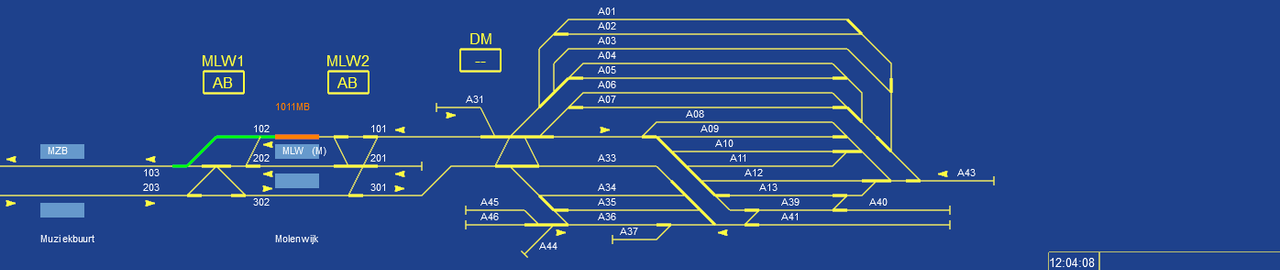
CEO of the Rijndam Electrical Transport company 
Re: Beta 3.15
THank you. Now I am done with your part. I can see 1012MB in CVL.
What is the next step to make the train move?
What is the next step to make the train move?
Re: Beta 3.15
http://sim.bemined.nl/wiki/Driving_Tutorial
Read that.
And when hitting the < and > keys, do not press Shift with it....
Still problems? Try departing by activating the AI, with "C". And when you are moving, press C again to deativate the AI and take over yourself again.
Read that.
And when hitting the < and > keys, do not press Shift with it....
Still problems? Try departing by activating the AI, with "C". And when you are moving, press C again to deativate the AI and take over yourself again.
CEO of the Rijndam Electrical Transport company 
Re: Beta 3.15
By the way, I follow your instructions exactly. The train still don't move.
BY the way, what is TWZ?
I saw 1012MB on CVL.
BY the way, what is TWZ?
I saw 1012MB on CVL.