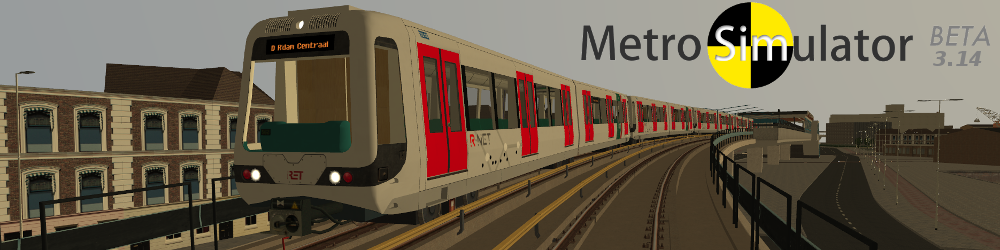
Beta 3.14 has been released! Download it now: Beta314.exe
Moderator: senjer
Right now, you can only install it in C: and then copy the installation folder and paste it somewhere else.
I think this is a DirectX problem. You can download the latest version hereMakeMetroMarvelous wrote: ↑04 Nov 2018, 22:29 i can't seem to get 3.14 to work. i have used all settings, but when i open the game, it stops working and closes. can you help me with this issue?

When you start the simulator, it closes immediately? Does it display an error message? A grey screen remains displayed for more than 5 minutes?MP 85 wrote: ↑04 Nov 2018, 22:50 I think this is a DirectX problem. You can download the latest version herehttps://www.microsoft.com/en-us/downloa ... px?id=8109
