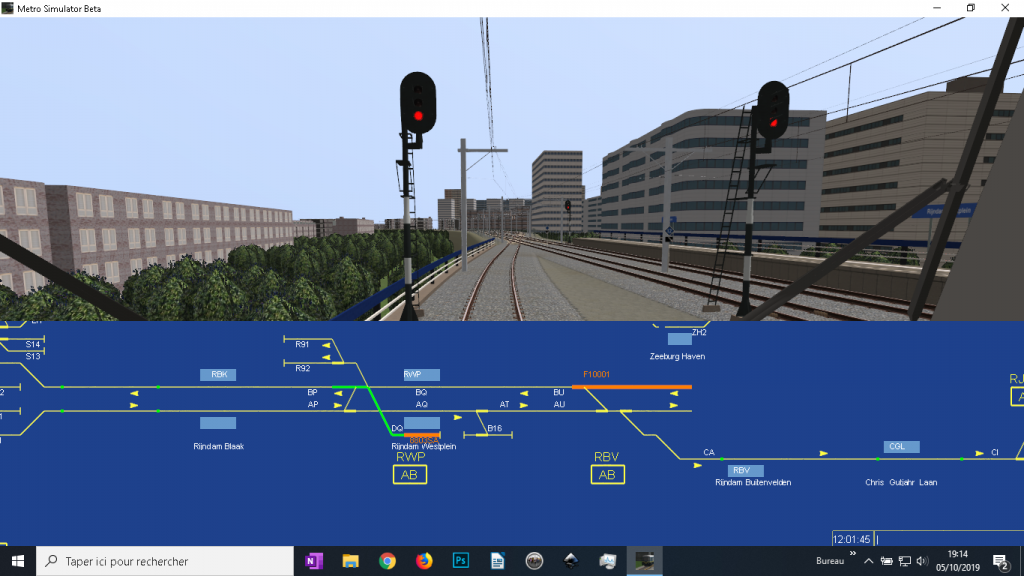metrosimfan wrote: ↑06 Oct 2019, 11:47
There are more issues. The AI-Trains Direction Noordvliet, don't become green. The AQ-AT Junction isn't automaticly. I must turn it manually. When I don't do this, the trains stucks there. Also I can't get from the opposite track to the main track on RWP Junction.
Fixed already.

Sjoerd wrote: ↑05 Oct 2019, 20:55
I see.....
1) Open the CTD file.
2) Find:
<group id="RWP">
<mode id="AB">
3) Put the following below it (see that is ends up BEFORE you see "</mode>"), and save.
Code: Select all
<autoblock start="AQ" destinations="V">
<start depart="RWP2" timetable="15">AQ</start>
<start>AQ</start>
<start>#B2550</start>
<end end="AT" free="AT"/>
</autoblock>
I have added it to the CTD for the new version. Can't really send you that one, as it also already contains some changes for the new layout at Rijndam Centraal.
----
metrosimfan wrote: ↑06 Oct 2019, 11:47
I put in the CVL "BP AQ RWI". This will showed me by the green line. But the Junction is in real to DQ.
Also fixed already; that's part of this problem (a not-correctly working switch):
Sjoerd wrote: ↑05 Oct 2019, 20:39
HOY3 wrote: ↑05 Oct 2019, 20:18
And I can’t access to RWP3: even if I create path I get 0 absoluut and the switches goes to RWP2 (but the CVL says me I’m on RWP3)
Problem found and fixed.
----
metrosimfan wrote: ↑06 Oct 2019, 11:47In Noordvliet the trains aren't able to change direction. The cab, towards the dead end remains still active, so the trains also get stuck there.
That did not happen on my computer when I tested it just now. It's a problem of the simulator that can not be fixed, can be pretty annoying, and it occurs randomly. Personally, I see it at NDP2 a lot, where I used to reverse M1 trains, and currently reverse M4 trains (rush hour extra's).
It happens when a train stops just short of the programmed stopmarker (or past it), and then won't move again as it sees a red signal at the end of the platform. So the simulator just thinks it is a train in front of a red light.... and not a train that has stopped at a station.