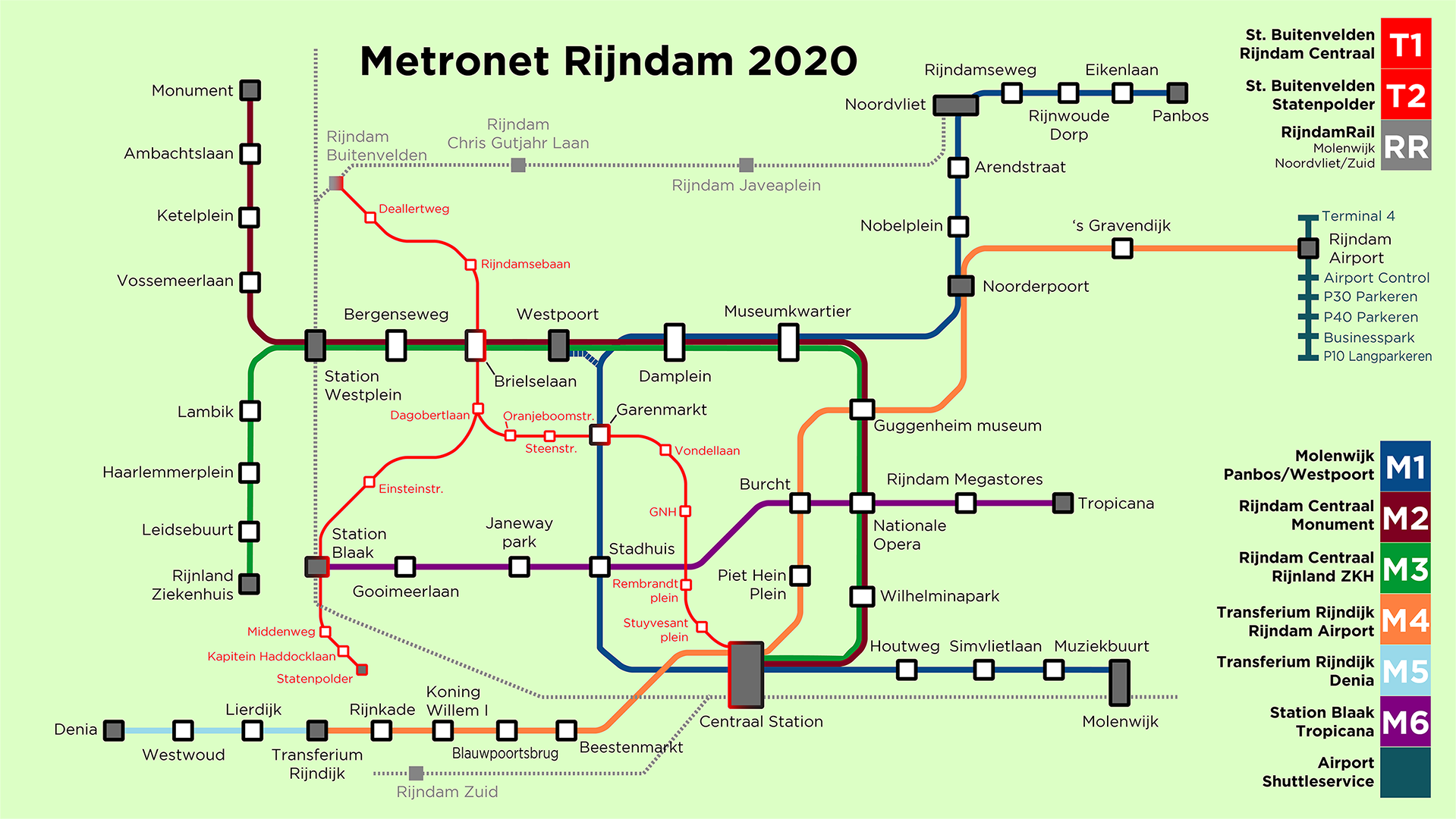Perks390 wrote: ↑02 Oct 2017, 17:46
Not sure if noted but in the AI weekday activity the freight that runs doesn't get routed at Central Station once it comes back round causing all the other rail services to stop.
I could not find that fault at Central Station, but it did show up at Station Westplein. Strange; I thought I had fixed that, as it turned up in the testing phase earlier.
This one can be solved in the CTD file. This is how:
-> Open Rijndam2020.ctd
-> Find this block of code (should start at line 4728 in the file):
<autoblock start="AR" destinations="V">
<start depart="RWP2" timetable="20">AQ</start>
<start>AQ</start>
<start>AR</start>
<end end="AT" free="AT"/>
</autoblock>
<autoblock start="AR" destinations="N">
<start>AP</start>
<start>#B1268</start>
<start>AQ</start>
<start>AR</start>
<end end="AT" free="AT"/>
</autoblock>
-> Delete it, and replace by this block of code:
<autoblock start="AR" destinations="V">
<start depart="RWP2" timetable="20">AQ</start>
<start>AR</start>
<start>AQ</start>
<end end="AT" free="AT"/>
</autoblock>
<autoblock start="AR" destinations="N">
<start>AR</start>
<start>AQ</start>
<start>#B1268</start>
<start>AP</start>
<end end="AT" free="AT"/>
</autoblock>
-> Save, close.
I have fixed it here too.